Считывание данных из гостевой книги в таблицуРефераты >> Программирование и компьютеры >> Считывание данных из гостевой книги в таблицу
Рис.5
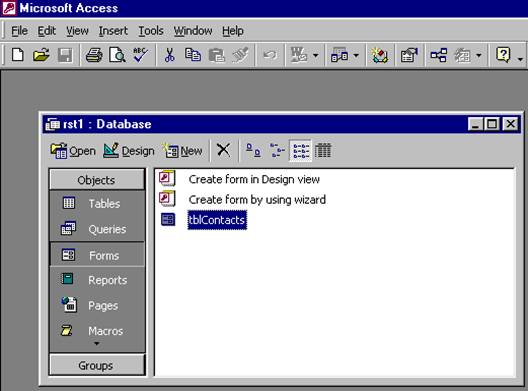
Рис.6
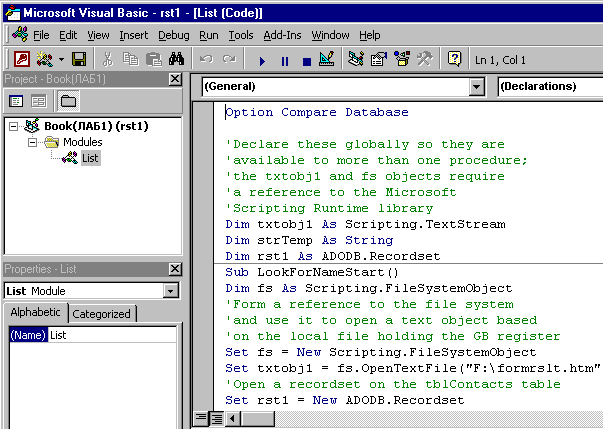
Рис.7
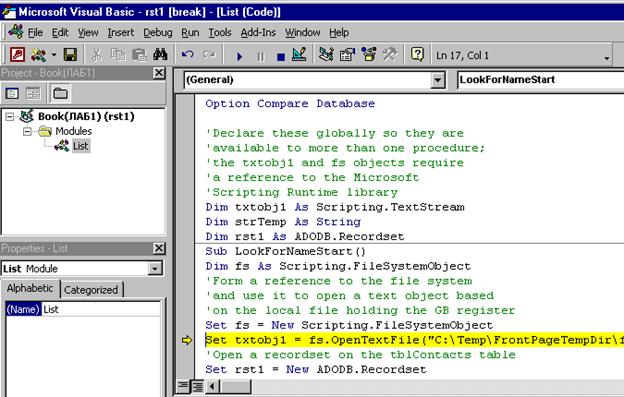
Рис.8
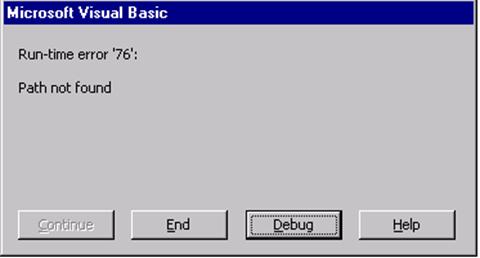
Рис.9
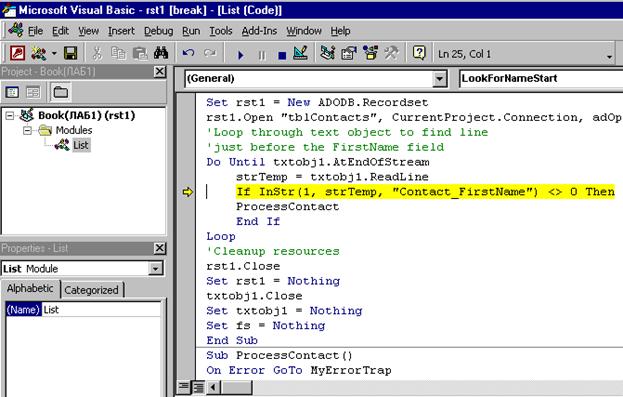
Рис.10
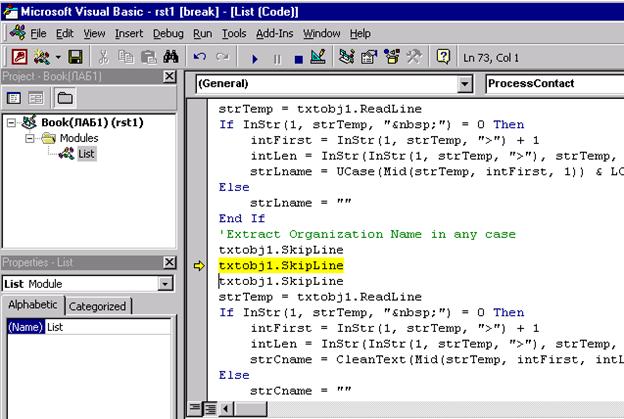
Рис.11
X_FirstName:
Sasha
X_LastName:
Sergheev
X_Organization:
College
X_WorkAddress:
A Russso 1
X_Address2:
A Russo 1
X_City:
Chishinev
X_State:
Moldova
X_ZipCode:
22222222
X_Country:
Moldova
X_Email:
sergheev@mail.md
Рис.12
Тексты программ в виде текстового файла и описание их подключения к системе MSOffice
'Объявите переменные глобально, так чтобы они были доступны больше чем одной ‘процедуре;
' Txtobj1 и объекты fs требуют ссылки на библиотеку Microsoft Scripting RunTime
Dim txtobj1 As Scripting.TextStream Dim strTemp As String Dim rst1 As ADODB.Recordset
Sub LookForNameStart() Dim fs As Scripting.FileSystemObject
' Формируйте ссылку к системе файла, и используйте это, чтобы 'открыть текстовый ‘объект, основанный
' на локальном файле, который содержит регистр Гостевой книги
Set fs = New Scripting.FileSystemObject Set txtobj1 = fs.OpenTextFile (“ F:\formrslt.htm", ForReading) ' Откройте recordset на tblContacts таблице Set rst1 = New ADODB.Recordset rst1.Open "tblContacts", CurrentProject.Connection, adOpenKeyset,_ adLockOptimistic ' Пройти цикл через текстовый объект для нахождения линии как раз ‘перед ‘FirstName полем Do Until txtobj1.AtEndOfStream strTemp = txtobj1.ReadLine If InStr(1, strTemp, "X_FirstName") <> 0 Then ProcessContact End If Loop
‘Очистить ресурсы rst1.Close Set rst1 = Nothing txtobj1.Close Set txtobj1 = Nothing Set fs = Nothing End Sub Sub ProcessContact() On Error GoTo MyErrorTrap Dim strFname As String Dim strLname As String Dim strCname As String Dim strSt1 As String Dim strSt2 As String Dim strCity As String Dim strRegion As String Dim strPostalCode As String Dim strCountry As String Dim strEmailAddr As String Dim intFirst As Integer Dim intLen As Integer Dim cmd1 As ADODB.Command ’Извлечь First Name в нужном регистре strTemp = txtobj1.ReadLine If InStr(1, strTemp, " ") = 0 Then intFirst = InStr(1, strTemp, ">") + 1 intLen = InStr(InStr(1, strTemp, ">"), strTemp, "<") - intFirst strFname = UCase(Mid(strTemp, intFirst, 1)) &_
LCase(Mid(strTemp, intFirst + 1, intLen - 1)) Else strFname = "" End If ’Извлечь Last Name в нужном регистре txtobj1.SkipLine strTemp = txtobj1.ReadLine If InStr(1, strTemp, " ") = 0 Then intFirst = InStr(1, strTemp, ">") + 1 intLen = InStr(InStr(1, strTemp, ">"), strTemp, "<") - intFirst strLname = UCase(Mid(strTemp, intFirst, 1)) & _ LCase(Mid(strTemp, intFirst + 1, intLen - 1)) Else strLname = "" End If ’Извлечь Organization Name в любом регистре txtobj1.SkipLine ’txtobj1.SkipLine ’txtobj1.SkipLine strTemp = txtobj1.ReadLine If InStr(1, strTemp, " ") = 0 Then intFirst = InStr(1, strTemp, ">") + 1 intLen = InStr(InStr(1, strTemp, ">"), strTemp, "<") - intFirst strCname = CleanText(Mid(strTemp, intFirst, intLen)) Else strCname = "" End If ’Извлечь строки с первым и вторым адресами txtobj1.SkipLine strTemp = txtobj1.ReadLine If InStr(1, strTemp, " ") = 0 Then intFirst = InStr(1, strTemp, ">") + 1 intLen = InStr(InStr(1, strTemp, ">"), strTemp, "<") - intFirst strSt1 = CleanText(Mid(strTemp, intFirst, intLen)) Else strSt1 = "" End If txtobj1.SkipLine strTemp = txtobj1.ReadLine If InStr(1, strTemp, " ") = 0 Then intFirst = InStr(1, strTemp, ">") + 1 intLen = InStr(InStr(1, strTemp, ">"), strTemp, "<") - intFirst strSt2 = CleanText(Mid(strTemp, intFirst, intLen)) Else strSt2 = "" End If ’Извлечь City, Region, Postal Code, and Country txtobj1.SkipLine strTemp = txtobj1.ReadLine intFirst = InStr(1, strTemp, ">") + 1 intLen = InStr(InStr(1, strTemp, ">"), strTemp, "<") - intFirst strCity = Mid(strTemp, intFirst, intLen) If strCity = " " Then strCity = "" txtobj1.SkipLine strTemp = txtobj1.ReadLine intFirst = InStr(1, strTemp, ">") + 1 intLen = InStr(InStr(1, strTemp, ">"), strTemp, "<") - intFirst strRegion = Left(Mid(strTemp, intFirst, intLen), 20) If strRegion = " " Then strRegion = "" txtobj1.SkipLine strTemp = txtobj1.ReadLine intFirst = InStr(1, strTemp, ">") + 1 intLen = InStr(InStr(1, strTemp, ">"), strTemp, "<") - intFirst strPostalCode = Mid(strTemp, intFirst, intLen) If strPostalCode = " " Then strPostalCode = "" txtobj1.SkipLine strTemp = txtobj1.ReadLine intFirst = InStr(1, strTemp, ">") + 1 intLen = InStr(InStr(1, strTemp, ">"), strTemp, "<") - intFirst strCountry = Mid(strTemp, intFirst, intLen) If strCountry = " " Then strCountry = "" ’Извлечь Email address ; Использовать как строкe в VBA proc, но это добавляется к ‘таблице как гиперсвязь txtobj1.SkipLine txtobj1.SkipLine txtobj1.SkipLine strTemp = txtobj1.ReadLine intFirst = InStr(1, strTemp, ">") + 1 intLen = InStr(InStr(1, strTemp, ">"), strTemp, "<") - intFirst strEmailAddr = Mid(strTemp, intFirst, intLen) If strEmailAddr = " " Then strEmailAddr = "" ' Используйте этот набор печати для отладки целей 'Debug.Print 'Debug.Print strFname & " " & strLname 'Debug.Print strCname 'Debug.Print strSt1 'Debug.Print strSt2 'Debug.Print strCity & ", "; strRegion & " " & strPostalCode 'Debug.Print strCountry 'Debug.Print strEmailAddr ' Добавьте запись, если это имеет допустимый первичный ключ- клавишу
If strFname <> _ "" And strLname <> "" And strEmailAddr <> "" Then With rst1 .AddNew If strFname <> _ "" Then .Fields("FirstName") = strFname If strLname <> "" Then .Fields("LastName") = strLname If strCname <> "" Then .Fields("CompanyName") = strCname If strSt1 <> "" Then .Fields("Address") = strSt1 If strSt2 <> "" Then .Fields("Address1") = strSt2 If strCity <> "" Then .Fields("City") = strCity If strRegion <> "" Then .Fields("StateOrProvince") = strRegion If strPostalCode <> "" Then .Fields("PostalCode") = strPostalCode If strCountry <> "" Then .Fields("Country") = strCountry If strEmailAddr <> "" Then .Fields("EMailName") = strEmailAddr .Update End With End If MyExit: Exit Sub MyErrorTrap: If Err.Number = -2147217887 Then
