Построение блок схем алгоритмов. Алгоритмические языки высокого уровняРефераты >> Программирование и компьютеры >> Построение блок схем алгоритмов. Алгоритмические языки высокого уровня
ПРИЛОЖЕНИЕ №1
Блок-схемы алгоритмов
Задание №1
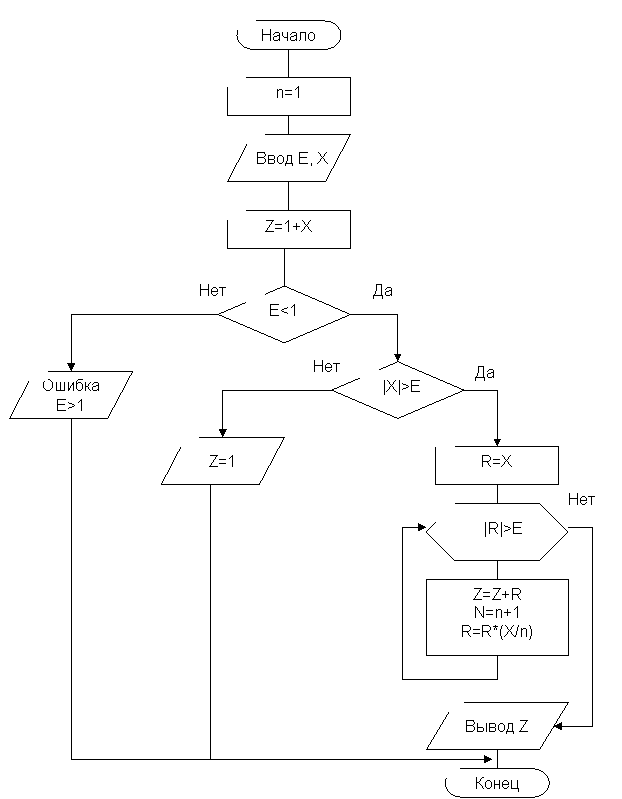
Задание №2
| |
![]()
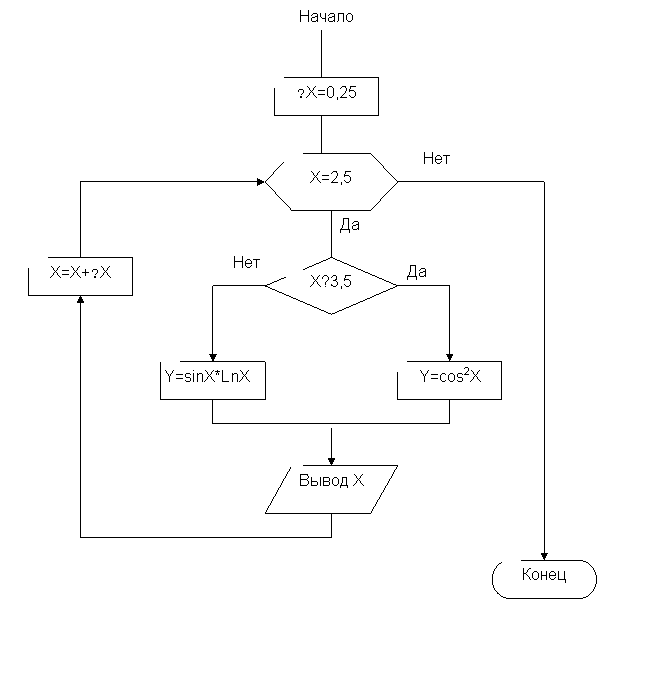
Задание№3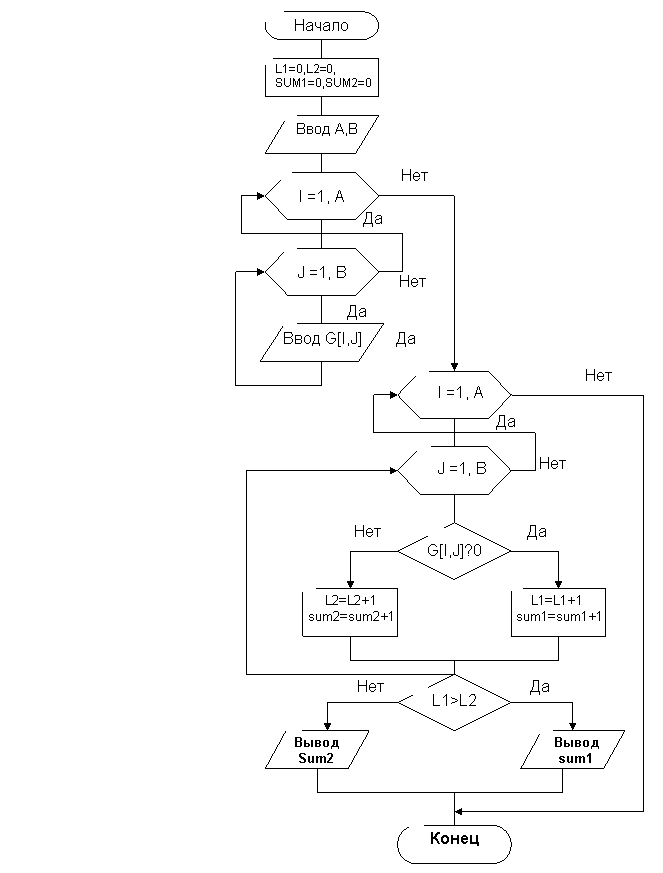
ПРИЛОЖЕНИЕ №2
Листинги программ и результат работы
|
Задание №1 |
Turbo C++ IDE |
#include<iostream.h>
#include<math.h>
#include<conio.h>
void main()
{
int n=1;
double e,x,r,z;
clrscr();
cout<<"Input X:\t";
cin>>x;
cout<<"Input E:\t";
cin>>e;
z=1+x;
if (1>e)
{
if (fabs(x)>e)
{
r=x;
while (fabs(r)>e)
{
z+=r; n++; r*=x/n;
}
cout<<"Z= \t\t"<<z<<endl;
}
else
cout<<"Z=\t\t1"<<endl;
}
else
cout<<"\nОшибка ввода: E>1"<<endl;
}
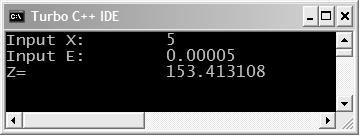
|
Задание №1 |
Turbo Pascal |
Program lab_1;
Uses Crt;
Var
n:integer;
e,x,r,z:real;
Begin
clrscr;
n:=1;
Write('Input E:');Readln(e);
Write('Input X:');Readln(x);
z:=1.0+x;
if 1.0>e then
begin
if abs(x)>e then
begin
r:=x;
while abs(r)>e do
begin
z:=z+r;
n:=n+1;
r:=r*(x/n);
end;
writeln('Summa=',z:3:5);
end
else writeln('Z=1');
end
else writeln('Ошибка ввода: E>1 !');
readln;
End.
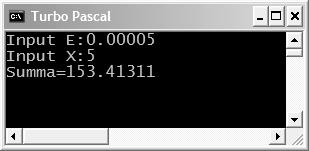 |
|
Задание №1 |
Borland Delphi 5 |
unit Unit1;
interface
uses
Windows, Messages, SysUtils, Classes, Graphics, Controls, Forms, Dialogs,
StdCtrls;
type
TForm1 = class(TForm)
Edit1: TEdit;
Edit2: TEdit;
Button1: TButton;
Button2: TButton;
Edit3: TEdit;
Label1: TLabel;
Label2: TLabel;
Label3: TLabel;
Button3: TButton;
procedure Button1Click(Sender: TObject);
procedure Button2Click(Sender: TObject);
procedure Button3Click(Sender: TObject);
private
{ Private declarations }
public
{ Public declarations }
end;
var
Form1: TForm1;
e,x,r,z:real;
n:integer;
implementation
{$R *.DFM}
procedure TForm1.Button1Click(Sender: TObject);
var
Code:integer;
s: string[11];
begin
n:=1;
val(Edit1.Text,e,Code);
val(Edit2.Text,x,Code);
z:=1+x;
if 1>e then
begin
if Abs(x)>e then
begin
r:=x;
while Abs(r)>e do
begin
z:=z+r; n:=n+1; r:=r*(x/n);
end;
Str(z:2:7,s);Edit3.Text:=s;
end
else Edit3.Text:='Z=1';
end
else Edit3.Text:='Warning! E>1';
end;
procedure TForm1.Button2Click(Sender: TObject);
begin
Close();
end;
procedure TForm1.Button3Click(Sender: TObject);
begin
Edit1.Text:='';
Edit2.Text:='';
Edit3.Text:='';
end;
end.
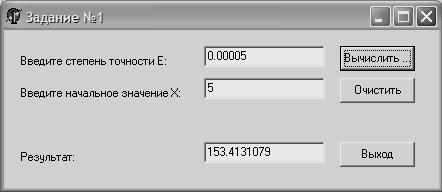 |
|
Задание №2 |
Turbo C++ IDE |
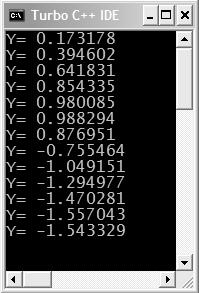 #include<iostream.h>
#include<iostream.h>
#include<math.h>
void main()
{
float dx=0.25,y,x;
for (x=2.0;x<=5.0 +0.5*dx;x+=dx)
{
if (x<=3.5)
y=cos(x)*cos(x);
else
y=sin(x)*log(x);
cout<<"Y= "<<y<<endl;
}
}
|
Задание №2 |
Turbo Pascal |
Program lab_2;
Uses Crt;
Const
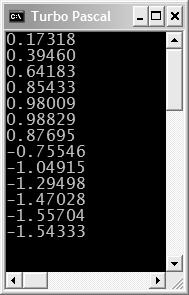 dx=0.25;
dx=0.25;
Var
x,y:real;
Begin
clrscr;
x:=2.0;
while x<5.0+dx/2 do
begin
if x<=3.5 then
begin
y:=sqr(cos(x));
end
else y:=sin(x)*ln(x);
writeln(y:3:5);
x:=x+dx;
end;
readln;
End.
|
Задание №2 |
Borland Delphi 5 |
unit Unit1;
interface
uses
Windows, Messages, SysUtils, Classes, Graphics, Controls, Forms, Dialogs,
StdCtrls;
type
TForm1 = class(TForm)
ListBox1: TListBox;
Button1: TButton;
Button2: TButton;
Button3: TButton;
procedure Button2Click(Sender: TObject);
procedure Button1Click(Sender: TObject);
procedure Button3Click(Sender: TObject);
private
{ Private declarations }
public
{ Public declarations }
end;
Const
dx=0.25;
var
Form1: TForm1;
implementation
{$R *.DFM}
procedure TForm1.Button2Click(Sender: TObject);
begin
Close();
end;
procedure TForm1.Button1Click(Sender: TObject);
var
Code:integer;
x,y:real;
s:string[11];
begin
x:=2.0;
while (x<5.0+0.5*dx) do
begin
if x<=3.5 then y:=sqr(cos(x))
else y:=sin(x)*ln(x);
x:=x+dx;
Str(y:2:7,s);
Listbox1.Items.Add(s);
end;
end;
procedure TForm1.Button3Click(Sender: TObject);
begin
Listbox1.Items.Clear;
end;
end.
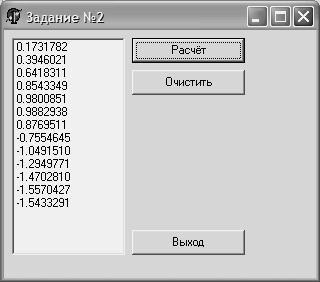 |
|
Задание №3 |
Turbo C++ IDE |
